I noticed my computer is missing the good old hibernate function where current session is saved to hard disk instead of ram and then powered off. So here is how to bring it back!
1. Press start menu and write cmd
2. Right click and run as administrator
3. In command prompt type: powercfg /hibernate on
4. This should enable hibernate function in shutdown menu
5. If it doesn't appear you need to turn off hybrid sleep from power options. Go to Control Panel -> Power options -> change plan settings (choose current plan) -> change advanced power settings -> and there under sleep turn off hybrid sleep and hibernate option should be visible!

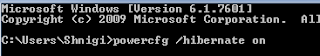


Ei kommentteja:
Lähetä kommentti