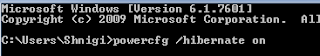If you ever need to delete the local user profile from a Windows computer which belongs to a domain here is how to.
1. Right click your computer and select properties.
2. From properties window select from the left side "Advanced system settings"
3. Go to Advanced tab and select settings for user profiles
There you can delete local user profiles. You will need administrative privileges to do this.
If user is greyed out (You cant delete user) you need to go to C:/Users and give access to the user folder before you can delete it. Just simply double click the folder that has lock on it and it will ask password for permissions. After this your user should not be greyed out.
This page is a random collection of notes addressed to myself. Nothing here is intended as a guide per say, however i have posted them hoping that it may help someone. In this blog I tell about Windows. Everything in this blog can be copied or edited GNU General Public License (version 2 or newer) http://www.gnu.org/licenses/gpl.html
maanantai 30. joulukuuta 2013
tiistai 5. marraskuuta 2013
How To Kill Processes using Command Prompt in Windows 7 | 8
If your task manager says process canno't be killed or its just stuck, you can always kill a process with command line. Open your command prompt by typing CMD to windows application seachbar and running it as administrator. In CMD type: tasklist
To kill any particular process use the Taskkill command. /F is used to kill the process forcefully. To kill any process using it’s ID, run this command:
Taskkill /PID 2704 /F
To kill any particular process use the Taskkill command. /F is used to kill the process forcefully. To kill any process using it’s ID, run this command:
Taskkill /PID 2704 /F
Change the PID number to the corresponding from the tasklist command. Thats it.
tiistai 29. lokakuuta 2013
How To Turn On Telnet Windows 7
Need to use Telnet ? Its under Windows features disabled by default.
Open Control Panel and Turn on or turn off Windows features
Select Telnet Client and OK.
Now its business as usual. Open your CMD prompt and type telnet.
Open Control Panel and Turn on or turn off Windows features
Select Telnet Client and OK.
Now its business as usual. Open your CMD prompt and type telnet.
keskiviikko 25. syyskuuta 2013
Duplicate IP adresses
If your windows computer complains that two or multiple computers in the same network has same IP address you can use ipconfig to release and renew the address.
Open your CMD window
Release your current IP
ipconfig /release
Get new IP
ipconfig /renew
You can also set the IP manually from network options: Control Panel\Network and Internet\Network Connections
(if you have problems in local area network for example during lan party or something.)
Select Local Area Connection or Wireless depending which one you want to set up. Then in most cases select Ipv4 and change to "use the following IP" You can look your router settings from CMD window with
ipconfig /all
This shows information about your network.
Open your CMD window
Release your current IP
ipconfig /release
Get new IP
ipconfig /renew
You can also set the IP manually from network options: Control Panel\Network and Internet\Network Connections
(if you have problems in local area network for example during lan party or something.)
Select Local Area Connection or Wireless depending which one you want to set up. Then in most cases select Ipv4 and change to "use the following IP" You can look your router settings from CMD window with
ipconfig /all
This shows information about your network.
sunnuntai 8. syyskuuta 2013
WAMP - Windows Apache MySQL PHP
Want to host your own websites ? Or just want to develope your websites with Windows ? WAMP is the answer for it. WAMP, Windows, Apache MySQL, PHP. All these tools you may need for web-developing comes in a single package.
Go to http://www.wampserver.com/en/ and download either 32bit or 64bit version depending on your system.
Install it like any other windows executable. When installation is completed open WAMP from shortcut. Now it's on. Click the small arrow from the bottom of your screen and you will see WAMP icon.
Left click it and it will open the WAMP menu.
Go to http://www.wampserver.com/en/ and download either 32bit or 64bit version depending on your system.
Install it like any other windows executable. When installation is completed open WAMP from shortcut. Now it's on. Click the small arrow from the bottom of your screen and you will see WAMP icon.
Left click it and it will open the WAMP menu.
Click Start All Services and it should be running. If you would like to host your pages online you could click Put Online but you should also open some ports from your router and in this blog we are not going to look how that is done.
Now open your web-browser and type "localhost" it should show you the WAMP index page!
If you see this, it means you are ready to host pages or use databases.
To acces phpmyadmin simply type into your browser http://localhost/phpmyadmin
Click "www directory" from WAMP menu, this is the folder where you put your pages. For example create new folder "test" and index.html inside it
Then point your browser to http://localhost/test/index.html and your page should show. If you want to start developing php, just change the .html to .php and look how your page looks from browser.
keskiviikko 4. syyskuuta 2013
Windows 7 How To Shrink Volume. Split your hard drive with windows tools.
If you want to split your hard drive, for example if you want to install multiple operating systems, like Windows and Linux, or Windows 7 and Windows 8 you can split your hard drive before installing the operating system. Of course you could split the hard drive during operating system installation but this is useful to know anyway.
1. Right click computer from start menu and select manage
4. Select how much you want to shrink it.
5. Then you see new unallocated space. This is not used by the computer unless you format it. Right click unallocated space and select format. Pick a name and letter for the drive. That's it.
1. Right click computer from start menu and select manage
2. Then select disk managementand you will see all the drives / partitions installed in your computer.
3. For example if your main drive is C: right click it and select shrink volume.
5. Then you see new unallocated space. This is not used by the computer unless you format it. Right click unallocated space and select format. Pick a name and letter for the drive. That's it.
keskiviikko 24. heinäkuuta 2013
How to speed up Windows 7
Even if I have fast hardware I like to speed up my Windows, this is how I do it.
1. Disable visual effects. Go to Control Panel -> system -> advanced system settings -> visual settings and apply like this:
1. Disable visual effects. Go to Control Panel -> system -> advanced system settings -> visual settings and apply like this:
The last ones are also selected. Now your windows still looks fine and peek option is allowed.
2. Disable transparency from personalization menu. You can also remove play windows start sound from the sound options to speed up things a little bit
3. Disable unwanted services. Type services.msc into start menu, if you dont use windows search very often look for windows search and disable it
4. Select High performance power plan.
These are the things I like to do. You can also use faster internet browser like Chrome, use lighter antivirus software like Avast and remove password from your account to save up few seconds if no one else use the computer. Also upgrading hardware is the biggest thing. Double your RAM memory, change to SSD hard drive etc.
How To Bring Back Missing Hibernate Option In Windows 7
I noticed my computer is missing the good old hibernate function where current session is saved to hard disk instead of ram and then powered off. So here is how to bring it back!
1. Press start menu and write cmd
2. Right click and run as administrator
3. In command prompt type: powercfg /hibernate on
4. This should enable hibernate function in shutdown menu
5. If it doesn't appear you need to turn off hybrid sleep from power options. Go to Control Panel -> Power options -> change plan settings (choose current plan) -> change advanced power settings -> and there under sleep turn off hybrid sleep and hibernate option should be visible!
1. Press start menu and write cmd
2. Right click and run as administrator
3. In command prompt type: powercfg /hibernate on
4. This should enable hibernate function in shutdown menu
5. If it doesn't appear you need to turn off hybrid sleep from power options. Go to Control Panel -> Power options -> change plan settings (choose current plan) -> change advanced power settings -> and there under sleep turn off hybrid sleep and hibernate option should be visible!
perjantai 5. heinäkuuta 2013
How To Make User Automatically Logon To Windows 7
If you need to set some user login automatically to the computer or just want to save some time, open advanced user accounts settings by pressing start menu and typing netplwiz
Select the user you want to automatically login in the Users tab, then uncheck the box next to Users must enter a user name and password to use this computer.
Click on the Apply button at the bottom of the User.
Select the user you want to automatically login in the Users tab, then uncheck the box next to Users must enter a user name and password to use this computer.
Click on the Apply button at the bottom of the User.
Leave password blank and press OK.
Now this account automatically logs in on the next reboot.
Image from google. Not mine.
How to change Windows 7 login screen keyboard layout
I had to change the default keyboard layout from English to Finnish. This is how to do it on Windows 7 professional.
Open regedit by pressing start menu and typing regedit. Press enter.
Then locate: HKEY_CURRENT_USER\Keyboard Layout\Preload
1. There should be at least string named default. If it is the only one, press mouse right button under it and add new string value, give the value name 1. If the value is already there skip this part.
2. Double click value number 1 and insert value data, depending which keyboard style you want to set.
In the picture I have set value 1 data to 0000040b which is Finnish.
3. Reboot your computer to apply keyboard layout.
Here are some keyboard layouts:
00000402 Bulgarian
0000041a Croatian
00000405 Czech
00000406 Danish
00000413 Dutch (Standard)
00000813 Dutch (Belgian)
00000409 English (United States)
00000809 English (United Kingdom)
00001009 English (Canadian)
00001409 English (New Zealand)
00000c09 English (Australian)
0000040b Finnish
0000040c French (Standard)
0000080c French (Belgian)
0000100c French (Swiss)
00000c0c French (Canadian)
00000407 German (Standard)
00000807 German (Swiss)
00000c07 German (Austrian)
00000408 Greek
0000040e Hungarian
0000040f Icelandic
00001809 English (Irish)
00000410 Italian (Standard)
00000810 Italian (Swiss)
00000414 Norwegian (Bokmal)
00000814 Norwegian (Nynorsk)
00000415 Polish
00000816 Portuguese (Standard)
00000416 Portuguese (Brazilian)
00000418 Romanian
00000419 Russian
0000041b Slovak
00000424 Slovenian
0000080a Spanish (Mexican)
0000040a Spanish (Traditional Sort)
00000c0a Spanish (Modern Sort)
0000041d Swedish
0000041f Turkish
Open regedit by pressing start menu and typing regedit. Press enter.
Then locate: HKEY_CURRENT_USER\Keyboard Layout\Preload
1. There should be at least string named default. If it is the only one, press mouse right button under it and add new string value, give the value name 1. If the value is already there skip this part.
2. Double click value number 1 and insert value data, depending which keyboard style you want to set.
In the picture I have set value 1 data to 0000040b which is Finnish.
3. Reboot your computer to apply keyboard layout.
Here are some keyboard layouts:
00000402 Bulgarian
0000041a Croatian
00000405 Czech
00000406 Danish
00000413 Dutch (Standard)
00000813 Dutch (Belgian)
00000409 English (United States)
00000809 English (United Kingdom)
00001009 English (Canadian)
00001409 English (New Zealand)
00000c09 English (Australian)
0000040b Finnish
0000040c French (Standard)
0000080c French (Belgian)
0000100c French (Swiss)
00000c0c French (Canadian)
00000407 German (Standard)
00000807 German (Swiss)
00000c07 German (Austrian)
00000408 Greek
0000040e Hungarian
0000040f Icelandic
00001809 English (Irish)
00000410 Italian (Standard)
00000810 Italian (Swiss)
00000414 Norwegian (Bokmal)
00000814 Norwegian (Nynorsk)
00000415 Polish
00000816 Portuguese (Standard)
00000416 Portuguese (Brazilian)
00000418 Romanian
00000419 Russian
0000041b Slovak
00000424 Slovenian
0000080a Spanish (Mexican)
0000040a Spanish (Traditional Sort)
00000c0a Spanish (Modern Sort)
0000041d Swedish
0000041f Turkish
tiistai 18. kesäkuuta 2013
How to crack your Windows 7 password
Today I had to find out a user password for windows 7 laptop which was not encrypted.
Tools that are needed:
USB stick 1gb or more
Windows computer
Universal USB installer
Ophcrack
Start by downloading Universal USB installer here:
http://www.pendrivelinux.com/universal-usb-installer-easy-as-1-2-3/
Then download Ophcrack software from:
http://ophcrack.sourceforge.net/download.php
select ophcrack liveCD for vista / 7
In universal usb installer select ophcrack, locate livecd from your computer, select format and create. Instructions on the first link. It is very easy software to use. If you cant find your Ophcrack livecd from usb installer check that the name matches in usb installer software, if not then just rename the image file to match the installer.
After that put the stick on to the computer you want to crack and boot from usb. If the stick boots congratZ, select option 1 and continue. Now you see black screen with some text, write the text in quote marks and press enter, it starts to locate password tables and start cracking. When its finished it shows all the accounts and passwords.
Original instructions here: http://www.pendrivelinux.com/usb-ophcrack-windows-login-password-cracker/
Note that you don't need to download tables separately because now they have livecd option.
Want to reset or try something else ?
http://pcsupport.about.com/od/toolsofthetrade/tp/passrecovery.htm
Need to crack pdf, word or zip file ?
http://pcsupport.about.com/od/toolsofthetrade/tp/password-cracker-recovery.htm
Tools that are needed:
USB stick 1gb or more
Windows computer
Universal USB installer
Ophcrack
Start by downloading Universal USB installer here:
http://www.pendrivelinux.com/universal-usb-installer-easy-as-1-2-3/
Then download Ophcrack software from:
http://ophcrack.sourceforge.net/download.php
select ophcrack liveCD for vista / 7
In universal usb installer select ophcrack, locate livecd from your computer, select format and create. Instructions on the first link. It is very easy software to use. If you cant find your Ophcrack livecd from usb installer check that the name matches in usb installer software, if not then just rename the image file to match the installer.
After that put the stick on to the computer you want to crack and boot from usb. If the stick boots congratZ, select option 1 and continue. Now you see black screen with some text, write the text in quote marks and press enter, it starts to locate password tables and start cracking. When its finished it shows all the accounts and passwords.
Original instructions here: http://www.pendrivelinux.com/usb-ophcrack-windows-login-password-cracker/
Note that you don't need to download tables separately because now they have livecd option.
Want to reset or try something else ?
http://pcsupport.about.com/od/toolsofthetrade/tp/passrecovery.htm
Need to crack pdf, word or zip file ?
http://pcsupport.about.com/od/toolsofthetrade/tp/password-cracker-recovery.htm
Tilaa:
Blogitekstit (Atom)